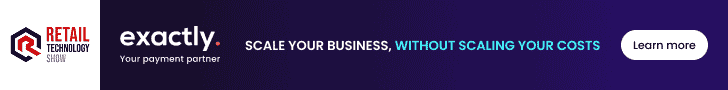Creating a website for a retail business is a must in the modern age, but it can also be a complicated and intimidating pursuit. Constantly evolving standards and tech can leave us feeling overwhelmed, where we might give up and assume that the same old designs can still keep up.
To get the most out of a website in the 2020s, however, there are a few key components you need to keep in mind. Dynamic HTML is one of these features, which is the ability for websites to create moving parts like drop-down menus and automatically update features. Here we want to explore ways to implement these features, and what you need to keep in mind.

Nested Menus
Of the many important aspects of dynamic HTML, some of the most commonly seen are dynamic menu systems. Dynamic menu and mouse-over events are common, as Webnots covers, where simply rolling a mouse cursor over a location can expand options and reveal otherwise hidden information.
For our older readers out there who were around for the early days of web browsing, you might remember websites that included pages on pages of confusingly stacked links. This was a necessity of older and static HTML, and it’s something dynamic code can overcome. By using dynamic systems, websites can instead layer their navigation through nested menus, following logical category designations to smooth the user browsing experience.
Dynamic Positioning
Next up is dynamic positioning, which is a cornerstone of websites that offer a lot of new content. For an example of this concept, consider what the website Buzz Casino does with its wide range of different titles. From live games like Jet Set Racing Roulette to slots like The Stash, dynamic positioning allows easier insertion of new content within the greater website framework. This is then scaled depending on whether the user is playing on mobile or PC, so the perfect fit is found for each type of access.
Dynamic positioning is important because of how key it is to advertise new products and make the most out of well-performing stock. Rather than having to keep the options you want to sell tucked away in discrete sections, dynamic positioning elements allow prime placement without website redesigns. This is more efficient than older systems, while also being easy to manage once the framework is in place.
Learning From the User
Tied into dynamic positioning is the ability for websites to adapt to their users through their accounts or cookies. By taking stock of user patterns, dynamic learning can deliver personalised suggestions, even borrowing from connected social media accounts if such a system is put in place. As noted by Cloudinary, this approach keeps content relevant, working with dynamic positioning to further optimise delivery.

Working with dynamic HTML can require an entire website to be redesigned, but it’s also an approach where investment will end up benefiting immensely in the medium and long term. Once the teething period is over, working with dynamic websites is just as easy as with static ones, only with advantages that older approaches can’t offer. Whether you’re getting started in retail or looking to boost online engagement, consider this approach if you haven’t already, and future you will thank you for it.