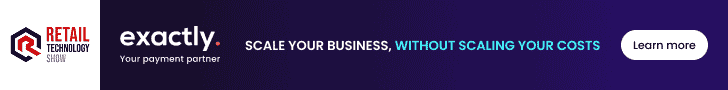Do you get frustrated when an online video starts buffering? Do you want to watch your favorite videos again and again without any interruption? If so, you must download them for smooth offline viewing. However, the problem is, how would you save an online clip, as most of the video-hosting platforms don’t provide such a feature?
Well, there is nothing to worry about; you are not living in the Stone Age. The technology has evolved enough to provide you with the solution to this problem. There are some secret methods of downloading videos from media-sharing websites.
In this article, we will introduce you to those techniques so that you can save your most-liked clips to your devices from whatever platform you want. The best thing is that all these methods are fast and let you grab the videos in minutes. So, come along to uncover them.
Use Online Video Downloaders
An online video downloader acts as a bridge between your device storage and your favorite videos. It’s the fastest way to transfer an offline copy of your required video to your mobile, PC, or laptop. These downloaders usually work by requiring the link to the video. As you provide them with the URL of the needed clip, they instantly fetch it and show a preview for downloading.
A good thing about such tools is that most of them can grab videos from a wide range of online platforms. The only difference is that some show the list of supported sites while others simply display the number of sites they support. With a good Internet connection, it will barely take you a few minutes to save a reel, tutorial, or long-form video using a video-saving tool.
Pros
- No installation is required in this method.
- Most downloaders offer direct access.
- Faster and more reliable than other techniques.
Cons
- Some tools may have complex interfaces.
- Compatibility issues with some sites may arise.
Integrate A Browser Extension
Do you use browser extensions to streamline your browsing experience? If yes, it will be a surprise for you that the video downloading facility is also available in the form of extensions. Yes, you heard that right. Many helpful add-ons are out there on the Chrome Web Store and Mac App Store that have been specifically developed to download videos from online platforms. All you need to do is integrate one reliable extension into your browser.
However, remember that the working method differs in extensions. Some automatically display a download button when detecting a streaming video, while some require you to do some particular steps to save the clip. Whatever add-on you use, make sure that you first learn about how to use it. This will help you save your most-liked videos from any platform without any disturbance.
Pros:
- No need to leave the video for downloading it.
- Fast & safe downloads with minimal effort.
- Quick and easy integration with browsers.
Cons:
- Some video-sharing sites block extensions.
- Add-ons may show technical errors occasionally.
Install A Video-downloading Mobile App
Some people love to perform different tasks through mobile apps. If you are also one of them, there is good news for you. Both the Google Play Store and Apple Store have many apps that have been specifically designed to make video downloading easy. Installing a third-party app is also one of the quickest ways to save videos from any platform.
Some feature-rich applications allow you to download videos of whatever quality you want. Along with this, many offer built-in players to let you watch the downloaded clips on the go.
Moreover, nearly all apps require you to just provide the link to the video. So, unlike extensions, you don’t have to navigate through any complex steps to save a video to your gallery.
Pros:
- Convenient for mobile users.
- Directly saves videos to your phone.
- Most of the apps are free to install.
Cons:
- Some apps are loaded with ads.
- Risk of malware from untrusted apps.
Utilize Desktop Software
Those who are content creators or professional editors can download desktop software to save videos from any platform. A simple search for such resources will provide you with many options to choose from. You should select reliable software by checking public comments about it and reading review articles. Apart from that, you can go through their official pages to figure out whether they are worth using or not.
The best thing about desktop software is that it allows you to download the entire playlist from platforms like YouTube and Facebook. Moreover, most of such resources also have basic editing options that enable you to cut, merge, and convert videos to different formats. So, if you have to download clips in the build, downloading trusted software could be a good option for you.
Pros:
- More customization options for downloads.
- Facility to save multiple clips in one go.
- Works with a wide range of platforms.
Cons:
- Downloading and installation hassle.
- Most desktop softwares are paid.
To Sum Up
Downloading videos doesn’t have to be complicated. The only thing you need is familiarity with some downloading methods that truly work. After going through this article, we hope that you have learned enough techniques to save videos from any platform shortly. So, from now on, whenever you see your favorite clip online, just use one of the above-mentioned methods and save it to your mobile, laptop, or PC for offline viewing.