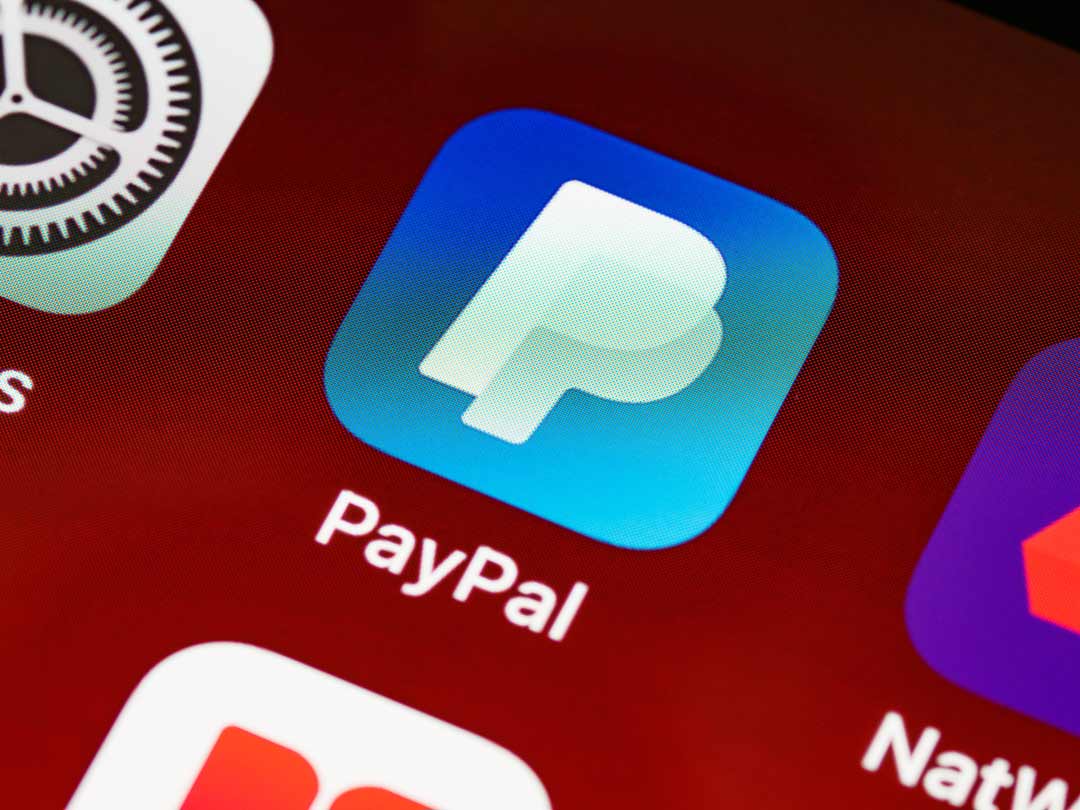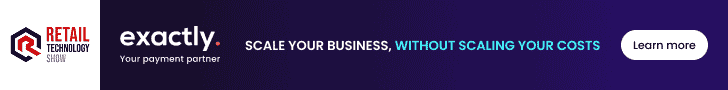Sending and receiving money over the internet comes with risks, but more businesses than ever rely on the digital economy to survive.
Fortunately, there are simple ways that entrepreneurs can keep their finances safe while interacting with the sophisticated payment processing services out there. Here are some important ways that retail site owners can protect their payment accounts.

Use Reliable Processors
The first step is the simplest yet most effective – use reliable payment processors. Familiar names like PayPal, Stripe, and Google or Apple Pay are secure alternatives that can be used to send money online. As for bank transfers, you also can’t go wrong with any of the household name banks that offer your preferred business accounts.